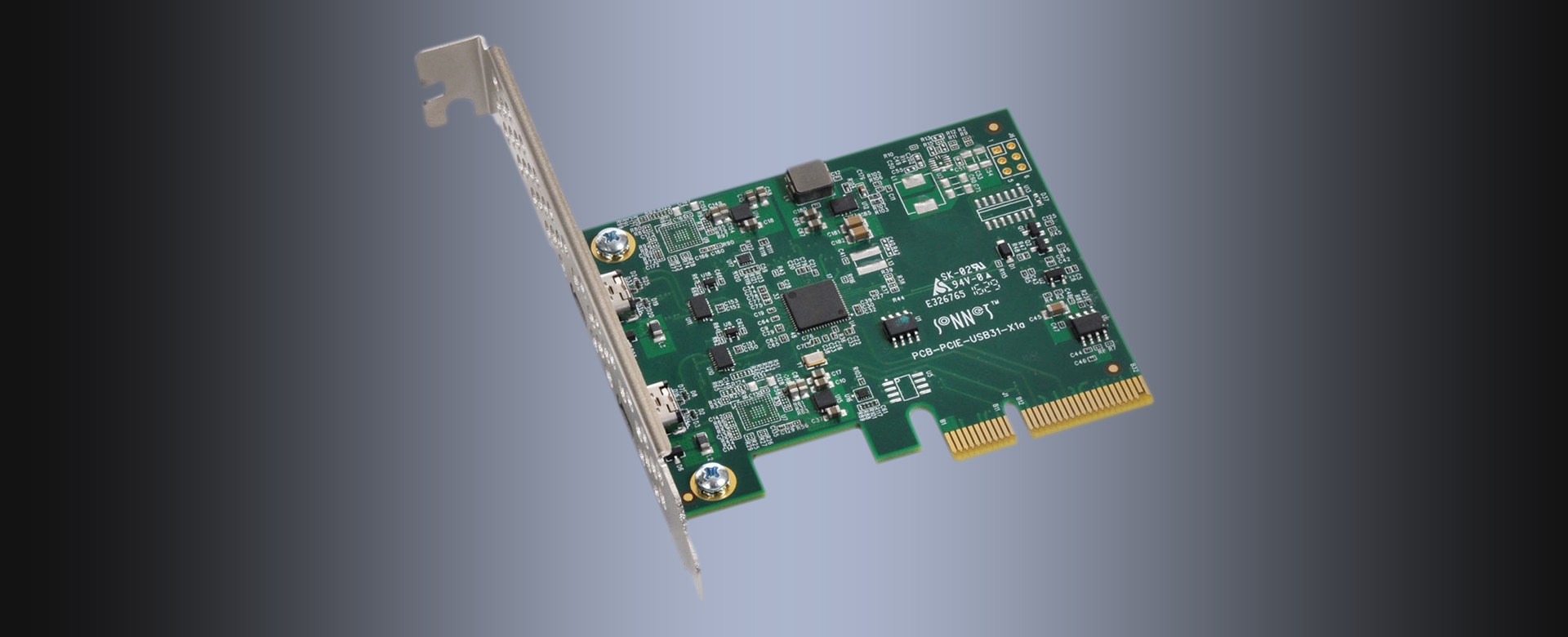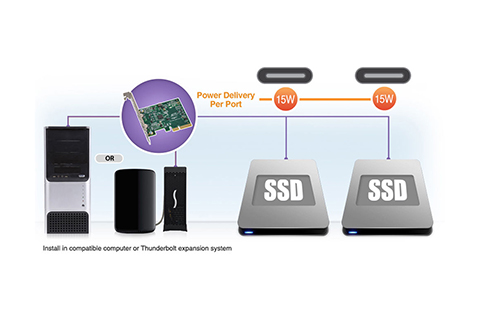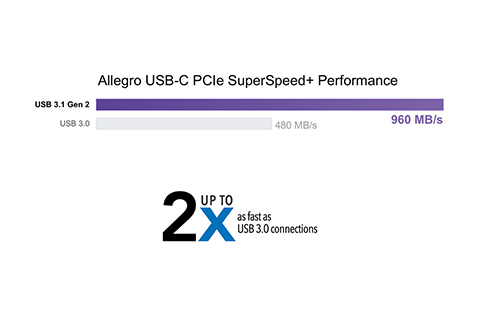Key Features
- SuperSpeed+ USB Technology—Adds two 10Gbps USB-C (USB 3.1 Gen 2) ports to your Mac Pro® with PCIe slots, Windows® PC, Linux computer or Thunderbolt™ to PCIe card expansion system; transfers data up to 2x as fast as USB 3.0 connections
- Super-Powered Ports—Supports USB-C bus-powered SSD, SSD RAID, and hard drive devices with up to 15W (3.0A) power per port
- Protected Ports—ndependent power regulation isolates each port to prevent cross-coupled power glitches that may cause accidental disconnects
- Resettable Fuses—Device overcurrent fuses are resettable—just shut down your machine to reset a fuse without permanent damage to card or computer
- PCIe Data Link Auto-Negotiation—Card auto-negotiates one lane data link in a PCIe 3.0 slot and two lanes in a PCIe 2.0 slot, ensuring full 10Gbps performance in either generation PCIe slot
- Broad USB Device Support & Compatibility—Supports storage, hubs, and other USB-IF compliant USB devices
- Supports Hot-Swappable Device Connection—Plug in and disconnect peripherals without shutting off your computer
- Optimized for Thunderbolt—Provides maximum performance over Thunderbolt
- Easy Installation—Quick and easy user installation into any available PCIe slot
- Ürün Tanımı
- Teknik Özellikler
Low-Profile Dual-Port USB 3.1 Gen 2 PCIe 3.0 Card with 15W Power Per Port!
Add SuperSpeed+ USB Technology
The Allegro™ USB-C PCIe supports data transfers at up to twice as fast as USB 3.0, and can also deliver 15W of power per port to USB-C bus-powered devices (three times the 4.5W specified in the USB 3.0 spec). Don’t settle for mediocre performance or insufficient power for the fastest SSDs—install an Allegro USB-C card to instantly add two Gen 2 USB 3.1 ports to your system and take full advantage of today’s SSD performance.
Speed and Power
Sonnet's Allegro USB-C PCIe computer card supports data transfers up to 960 MB/s when connected to a USB-C Gen 2 SSD RAID device—transfers complete in half the time compared with using a USB 3.0 2.5-inch SSD! Sonnet specially engineered the Allegro USB-C card to provide 15W of power through each of its ports. The ports communicate with the host that 3A of VBUS current is available, enabling this Sonnet solution to support USB-C bus-powered SSDs and SSD RAID devices that need 15W during demanding write operations.
Regulates Power to Each Port
Ordinary USB-C adapter cards deal with power delivered through the ports as an afterthought, requiring an additional power source for the card and providing little regulation. The Allegro USB-C PCIe is no ordinary adapter card. The Allegro card regulates its own power without requiring a back-of-the card power cable connection, thus enabling full compatibility in any computer or Thunderbolt expansion chassis that doesn’t have these power connectors available.
Sonnet’s Allegro USB-C is unique in regulating power to each port independently, giving each one protection from power glitches on the adjacent port. Without this protection (such as found on an ordinary card), connects and disconnects of one device may cause auto-disconnects of the other.
Resettable Fuses
The Allegro USB-C card features a resettable fuse on each port to protect the card and computer should there be a cable or peripheral failure. Should a fuse trip on the Sonnet card, you can reset it simply by shutting down the computer.
PCIe Auto-Negotiation
Sonnet's Allegro USB-C PCIe features PCI Express auto-negotiation. The card automatically negotiates to a x1 data link in a PCIe 3.0 slot, and to a x2 link in a PCIe 2.0 slot, giving full bandwidth to both generations of PCIe slots, ensuring great performance in any configuration.
Optimized for Thunderbolt
The Allegro USB-C PCIe card is ideal for use in any Thunderbolt 2 or Thunderbolt 3 to PCIe card expansion chassis, including Sonnet’s Echo Express™ or xMac™ Thunderbolt to PCI Express card expansion systems, offering full performance wherever you install it—now you can add dual USB-C ports in any current Sonnet Thunderbolt chassis.
Easy Installation
This Allegro USB-C PCIe card installs easily into any PCIe x4 (mechanical) slot; both low-profile and full-height mounting brackets are included. The Sonnet card features hot-pluggable and hot-swappable device connection support with automatic device configuration, and works with all USB-IF compliant USB peripherals.
| Part Number | USB3C-2PM-E |
| Hardware | |
| Form Factor | PCIe x4 low-profile computer card; full-height mounting bracket attached, low-profile bracket included |
| Bus Interface | PCI Express 2.0 x2, or 3.0 x1 auto-negotiate |
| Peripherals Supported |
|
| Bus Powered Peripherals Supported |
|
| Cables Supported |
|
| Chipset | ASMedia 1142 |
| RoHS Compliant | Yes |
| USB Support | |
| Number of Ports | 2 external |
| Standard | Complies with OHCI (Open Host Controller Interface), EHCI (Enhanced Host Controller Interface), and xHCI (eXtensible Host Controller Interface) standards |
| UASP | USB attached SCSI protocol supported under macOS 10.10 & 10.12+, Windows 10 |
| Chipset Throughput | 10 Gbps combined port throughput |
| Number of Devices Supported | Up to 31 |
| Hot Plug | Supports hot-pluggable and hot swappable device connection |
| Boot Support | No computers support booting at this time. |
Mac Compatibility
- Mac Pro® (3,1, 4,1, 5,1, or 7,1 [2019])
(compatible with Mac Pro 3,1 PCIe 1.1 slot) - macOS 10.10.5, 10.12.6+
(not compatible with macOS 10.11) - macOS Mojave compatible
Windows Compatibility
- Computer with PCIe slots
- Windows 10, 8.1, 7
- Windows Server 2016, 2012, 2008 (64-bit editions)
Linux Compatibility
- Computer with PCIe slots
- Linux 4.12+ Kernel (LTS version only)
Thunderbolt Compatibility
- Supports USB 3 peripherals on a Mac or Windows PC when installed in a Thunderbolt 2 or Thunderbolt 3 PCIe expansion system
- macOS 10.12.6+
- Windows 10 Build 1703 or newer (64-bit edition)